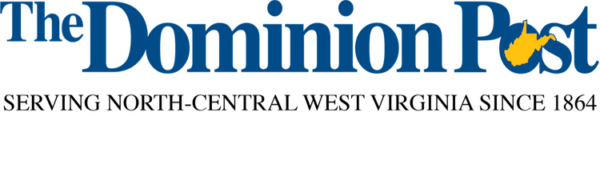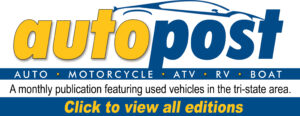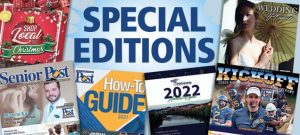In mid-November, the City of Morgantown launched the Morgantown 311 app so residents could quickly let it know about various issues around town.
When you first open the app, a homepage greets you with a “City of Morgantown” banner and the number of issues fixed since the app first launched. Below that are a variety of categories that will take you to a corresponding information or webpage when you click them. It’s a smorgasbord of quick links for just about anything you might want to contact the city about. Some of the links take you to pages within the app, while others will launch the web browser to take you to a specific website.
But the real purpose of the app — and the one we hope residents and frequent visitors to Morgantown will take advantage of — is to report problems in real time and with exact details.
In the center of the bottom of the screen is a bright orange and white plus sign within a circle. This is how you can report an issue or place a request. When you press the plus sign, it activates a new request. The app recommends you add a photo so city officials have a better idea of the problem you’re reporting. For example, if you’re reporting a pothole, it might help to include a picture of the three-foot-wide, six-inch-deep monstrosity that just tried to eat your tires.
Next, the app takes you to a map, and in the center of the screen is an orange “X” within a circle. Just like an old-fashioned treasure map, X will mark the spot. The X stays stationary as you move around the map; along the top of the screen, specific addresses will appear to correspond to the X’s location. Once the correct address appears, you can select “next” in the top right corner.
On the next screen, you can select the category that matches the problem you want to report. Options range from anonymous crime reporting to garbage service issues, street maintenance and potholes to street sign repair/replacement, and patrol requests to street light requests.
After you select the appropriate category, you’ll be taken to a page where you can leave specific details. You can also choose to hide your identity from view so other app users won’t see your personal information.
There’s also a place to view existing requests. Pressing the “Requests” icon at the bottom of the screen will take you to a map filled with “pins,” each one marking a current request. By clicking each pin, you can see what the problem reported was and whether the request was closed or is still pending.
People often assume that city officials know about every issue in Morgantown, but the city often doesn’t know about a problem unless someone takes the time to report it. This is a quick and easy way for residents, workers and visitors alike to help the city keep on top of everything.
If you’d like to do your part, the app is available for download onto smart devices from the Apple App or Google Play stores.